How to Create a Personalized Magazine Cover cont'd.
by: admin, 05/07/2009 - 20:00
Part II - Cropping Your Photo
As we said in the previous post, to create a magazine cover make sure your photo is of high resolution, at least 600 x 800, the higher the resolution, the crisper the image. To find out the resolution of your photo, right click on it and look under "Properties" or you can open it in a photo viewer like Microsoft Office Picture Manager and look under Properties. Another common program is Paint and in that program you will look under "Attributes" which is found under "Image".
So what's th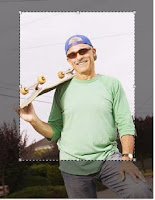 e best way to crop a photo that you are trying to fit onto your personalized magazine cover? Try to make sure it is vertically aligned as opposed to horizontal. Make use of our 'banner' so that if you do have a wide/horizontal photo you can put the magazine title in the band of color at the top and then have your cover star centered properly below.
e best way to crop a photo that you are trying to fit onto your personalized magazine cover? Try to make sure it is vertically aligned as opposed to horizontal. Make use of our 'banner' so that if you do have a wide/horizontal photo you can put the magazine title in the band of color at the top and then have your cover star centered properly below.
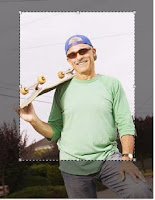 e best way to crop a photo that you are trying to fit onto your personalized magazine cover? Try to make sure it is vertically aligned as opposed to horizontal. Make use of our 'banner' so that if you do have a wide/horizontal photo you can put the magazine title in the band of color at the top and then have your cover star centered properly below.
e best way to crop a photo that you are trying to fit onto your personalized magazine cover? Try to make sure it is vertically aligned as opposed to horizontal. Make use of our 'banner' so that if you do have a wide/horizontal photo you can put the magazine title in the band of color at the top and then have your cover star centered properly below.Using the cropping tool isn't difficult, just put your mouse over the corners of the dotted line and stretch or shrink the box as needed (you are clicking and holding down the left mouse button as you do this). To move the box around, click and hold the mouse at the center or the edge of the dotted line and then slide the box around till it's in the correct position. Click continue and you're done cropping.
Once you've mastered cropping, creating the rest of your personalized magazine cover photo gift will be a snap.
Once you've mastered cropping, creating the rest of your personalized magazine cover photo gift will be a snap.
Next time: Choosing a template for your personalized magazine cover.
category:
- Log in or register to post comments
