Create YourCover

LET'S BLOW OUT
THOSE CANDLES
THOSE CANDLES
KEEP THE
OXYGEN HANDY!
OXYGEN HANDY!
HOW HE
CAME
TO BE
KNOWN AS
CAME
TO BE
KNOWN AS
"THE MAN"
What Makes
the PlaceTo Be
Livingston
SAND TRAPS
AND ERIC
AND ERIC
NO DAY
AT THE
BEACH!
AT THE
BEACH!
ERIC ON BEING
50
SUPER AT FIFTY
The
BIRTHDAY BOY
on His
Own Fountain of Youth

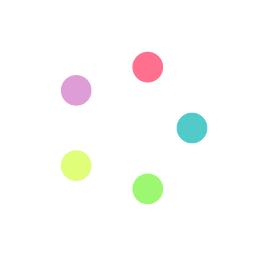
We are building YOUR COVER now! This can take up to a minute. Please be patient ...
Close
Headline Ideas Dialog x
- General:Top Ten Ways To Help {Name} Celebrate (His/Her) Birthday
- General:What Is The Deal With (favorite band/tv show/hobby)?
- General:Let's Blow Out Those Candles
- General:(name) Tells {Name} About (any variety of subjects)
- General:(Friend's names) Help {Name} Get Ready To Party
- General:(His/Her) Days At (name of school/company)
- General:(Friend or Sibling) On Growing Up With {Name}
- General:The Dangers Of (interest)
- General:(Names of children or friends) Praise {Name} For All To Hear
- General:5 Things I Won't Tell (Mom & Dad or other name)
- General:(name) Tells {Name} About The Dangers Of (other item)
- General:(His/Her/name) Days (and Nights!) At (name of school or company)
- General:Life At (name of school or company)
- General:The Real Story Behind (party theme or interesting personal story)
- General:The Inside Story On (interesting personal story/quirk)
- General:Remembering (His/Her) Days As A (scout leader, club member, former occupation,etc)
- General:All About Being A (occupation, hobby, interest)
- General:(spouse/friend) Drops Hints About Some Of {Name}'s Most Embarrassing Moments
- General:(school/company name's) Salute To The Birthday (Boy/Girl)
- General:Why {Name} Hates (whatever person dislikes)
- General:Why {Name} Loves (something person loves)
- Nicknames:How They Came To Call (Him/Her) (nickname)
- Nicknames:Why {Name} Is Also Known As (nickname)
- Nicknames:The Inside Story On Why (He/She/Name) Was Called (nickname) As A Child
- Nicknames:Why (He/She/Name) Doesn't Like To Be Called (nickname)
- Shopping:Shopping With {Name} - It's OK As Long As It's For (item)
- Shopping:Shopping With {Name} And (names of friends/spouse/child) - Can You Keep Up?
- Shopping:Once Upon A Mall - Shopping With {Name}. Can You Keep Up?
- Shopping:Hot Fashion Tips From {Name}
- Age:Let's Blow Out Those Candles - Keep The Oxygen Handy!
- Age:You're Not 50, You're 49 and 12 Months
- Age:Women Don't Turn 50, They Turn 49.95 plus Shipping & Handling
- Age:Take A Deep Breath - Let's Help {Name} Blow Out Those Candles
- Age:On Top Of The Hill - Not Over It!
- Age:All About (individual's former job/interest/etc)…At Least What (He/She) Can Remember
- Age: {Name} On Being (age)
- Age:(Age) and Carefree…That's Me
- Age:{Name} On The Family Secret For Longevity
- Age:Super At (age) - The Birthday (Boy/Girl) On (His/Her) Own Fountain Of Youth
- Location/Travel:Remembering (name of former home town)
- Location/Travel:What {Name} Really Thinks Of (town or vacation spot)
- Location/Travel:{Name}'s Hot Vacation Spots - Pack Your Bags!
- Location/Travel:Vacation Memories Of (favorite vacation spot)
- Location/Travel:Escape From (disliked town, location) - (name's) Inside Story
- Location/Travel:Traveling Tips From {Name}
- Location/Travel:{Name}'s Hot Tips For Winning Big In Vegas
- Sports:What Is So Wrong With (sport)
- Sports:Why {Name} Hates (sport)
- Sports:Why {Name} Loves (sport)
- Sports:{Name] Tries To Make (spouse/friend) A Fan Of The (favorite sport team)
- Sports:Why The (name of sport team) Are (His/Her) Team
- Sports:Why (He/She/name) Loves (sport or team) But Hates (sport or team)
- Sports:Take A Hike! Actually {Name} Likes To Do That!
- Sports:What {Name} Has Against (sport)
- Sports:The Inside Story On {Name}'s (Hole In One/Home Run/Perfect Game/Bowling 300/etc)
- Sports:{Name} On Being A (team's name) Fan
- Sports:Everybody In The Pool
- Sports:20 Hot (sport/game) Tips From {Name}
- Sports:Why The (favorite team) Are Cool But The (disliked team) Are Not
- Sports:Sand Traps And (name) - No Day At The Beach
- Sports:All About (His/Her) Devotion To (team name) - Go (team's nickname)
- Food:Why {Name} Hates (food)
- Food:Why {Name} Loves (food)
- Food:Why {Name} Loves To Eat Out (At name of restaurant if applicable)
- Food:What Is So Wrong With (disliked food)
- Food:What {Name} Has Against (food)
- Food:{Name} On (His/Her) Problems With (food)
- Food:Why {Name} Can't Live Without (favorite food/drink)
- Animals:(type of hated animal repeated twice) Why Does It Always Have To Be (repeat name of disliked animal)
- Animals:(names of pets or types of pets) Rule The Roost
- Animals:All About (His/Her/Name's) No Pet Policy
- Animals:Who Let The Dog(s) In?
- Animals:Who Let the Dog(s) Out?
- Relationships:Why (They or two names) Are Made For Each Other
- Relationships:(name and name) Throughout The Years
- Relationships:The Kids Weigh In: (names of children/siblings/friend) On Growing Up With (Mom/Dad/name)
- Relationships:Why (two names) Make Such A Great Couple
- Relationships:(name of opinionated friend or relative or guest of honor) Opinions On Life - Hang On This May Take Awhile
- Relationships:(Opinionated Friend) Takes Time To Offer A Few Opinions. You May Want To Sit Down For This
